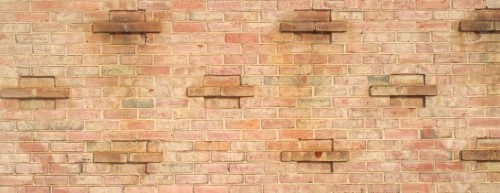- CESC Exterior
- CTI Exterior
- CTI Exterior Close-up
- Steps
- Stone Wall Pattern
- Brick Wall Design Pattern 1
- Snow in Courtyard
Specs
Hardware: Smartphone—Samsung Galaxy Note 3, Samsung Droid Charge
Software: Photoshop, for post-processing
Dimensions: 1086 x 420
Filesizes (t to b): 119 KB, 116 KB, 148 KB, 85 KB, 84 KB, 63 KB, 60 KB
Description
Overview
These are photographs that I took at work with my personal smartphone. They appeared on the website that I maintained. I used them as backgrounds for a news slider. The slider served as a means to post news announcements, with a text box appearing over the left side of the photo. For some of the photographs, I tried to keep the most interesting parts on the right or otherwise flipped the photos so that the item in focus was on the right. Further still, I tried to compose some photos so that the subject was angled in a way to draw the eye below the photo.Drawing the viewer’s eye to the lower left or right would help move interest towards items below the photo/news slider.
Details
The top photo has a lot of color and detail in it, so it was difficult to get the filesize down to a reasonable amount. Though you can see the pixelation in the sky and clouds, I was able to get the filesize down to 119KB. This was another photo that was very distorted as a result of my phone’s wide angle lens. I used the warp tool mainly to straighten the flag pole.
The next two photos turned out well. I adjusted the color curves a little in both photos, but I didn’t do much other processing. For the close-up photo, I walked closer to the building before taking the photo. While I was editing the photo in Photoshop, I noticed my reflection in one of the windows. It’s a good thing that I knew how to edit that out. 🙂
I’m a fan of photos that show shade and shadow, so I really like the “Steps” photo. I also like photos of architectural details and texture. I took the next two photos as perpendicular as I could to those walls. I didn’t do anything to the “Stone Wall Pattern” photo, but I needed to adjust the distortion slightly for the brick wall photo to keep the courses parallel to the top and bottom edges of the photo.
The courtyard photo turned out fine, though it appears a little unsaturated. I took the photo from an office window that I couldn’t open. I was lucky that there weren’t any reflections on the window pane.